Whitelisting Instructions
Whitelisting emails is simple.
These quick steps will ensure you receive updates on the product you purchased, or even the content you’ve requested!
Email providers (such as Google and yahoo) have setup spam filters to protect us but sometimes these block good emails that contain purchased product information, downloads, etc. from getting to us.
To Whitelist emails for Gmail:
- Locate your email from us (eg. Stephen@chriseveringham.com (for example, after a First Five Fitness Program purchase email). Sometimes it might be in the spam folder.
- Next, drag this email to the “primary” tab of your inbox.
- If and / or when prompted with a question such as, “Do this for all future messages from ….@chriseveringham.com?” Click YES!
- My emails should then go to your primary folder in the future…and you’ll keep up to date!
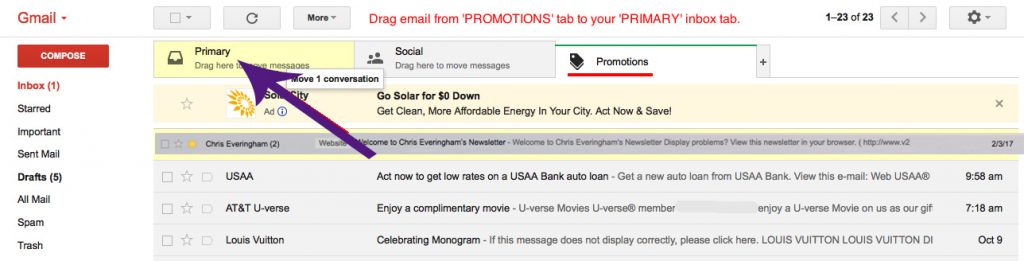
Other email service providers
Please add: ….@chriseveringham.com as a contact in your address book.
You can opt-out anytime.
Remember you can opt-out anytime by clicking the unsubscribe link at the bottom of every email. I’ll be sad but I respect your decision as well!
BUT…
Before you do that… send me an email on how I could improve things, that’d be greatly appreciated!
Cheers,
Evro!